Typography
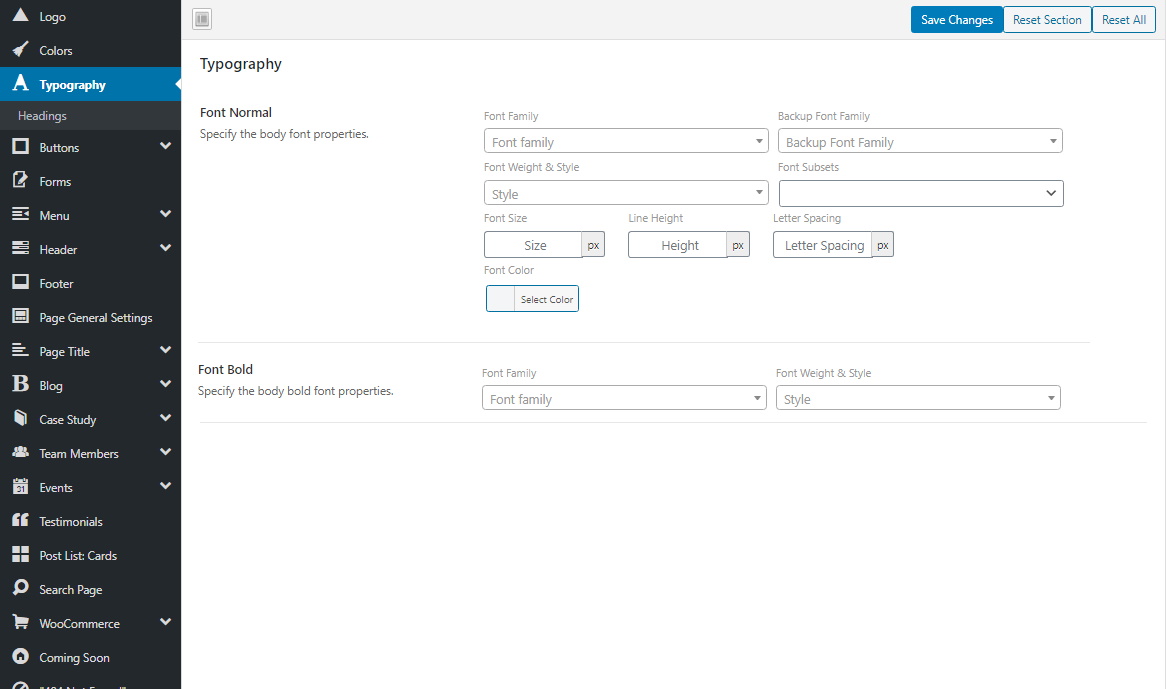
In Loyde, it's possible to change typography settings for a number of fields using the Theme Options. It's possible to change the typography (font and styles) for:
- Regular and bold font
- Headings
- Subheadings
Regular and bold font
Both of these fonts are applied to the body (i.e. body font).
It's possible to choose two fonts:
- Font Normal
- Font Bold.
As their names indicate, these two font cover the most common font weights found on pages:
- regular text and
- bold text.
Each typography field includes:
- font family
- font weight & style
- font size
- line height
- letter spacing
- etc.
Headings
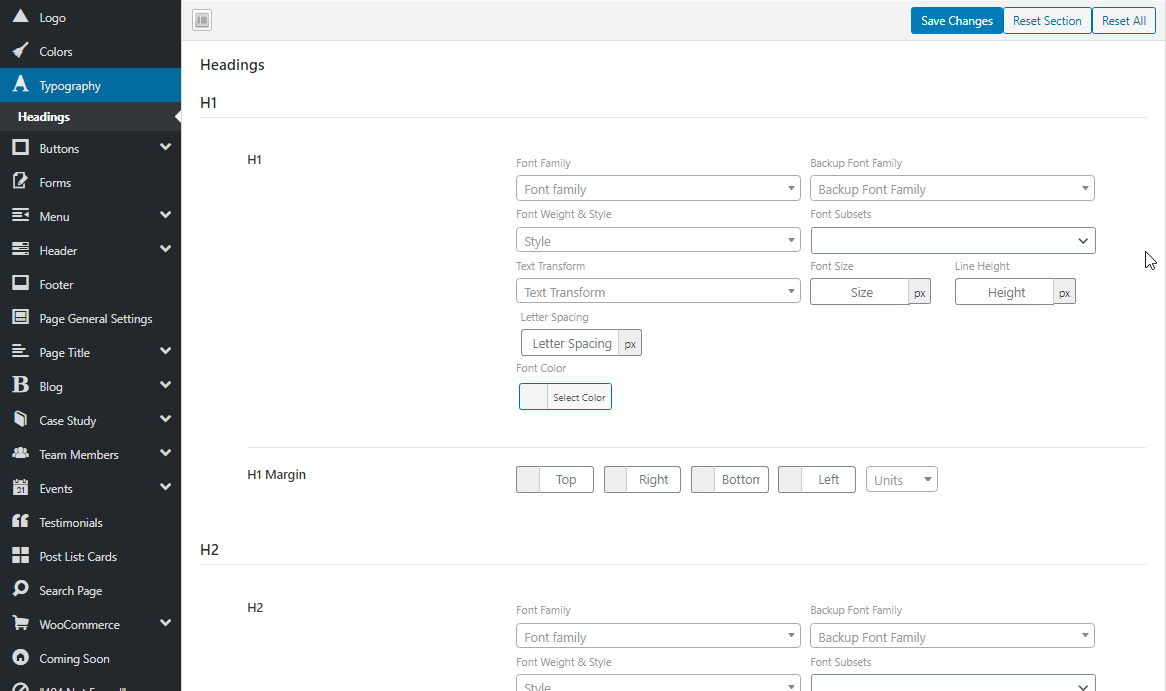
These font settings are applied to HTML headings. It's possible to select a different font settings for each heading type, H1 to H6.
Each typography field includes:
- font family
- font weight & style
- font size
- line height
- letter spacing
- etc.
For each heading, it's also possible to select margins.
Subheading
These font settings are applied to "subheading". "Subheading" is one of the special roles which can be selected for a text added through our custom page builder elements (when building pages or posts). Other roles are "intro text" and "quote". More information here.