Page Title
Page Title
Page title is a section below header which displays title of the current page/post.
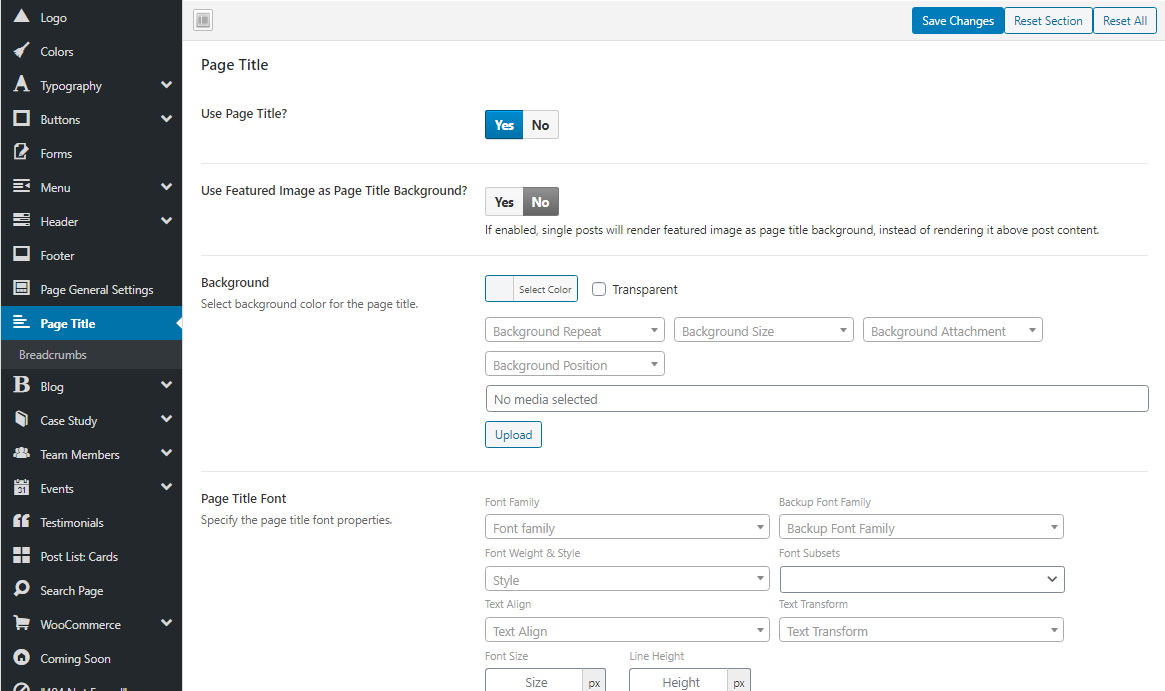
Enable/disable page title
Page title is, by default, present (displayed) on website pages. But, it's possible to disable it. After that, page title will not appear on any page/post, unless it's been explicitly enabled on individual pages/posts.
To disable the page title:
- Go to WP admin -> Loyde -> Theme Options -> Page Title
- Under Use Page Title? choose "No".
Customizing page title styles
It's possible to customize some of the page title styles:
- Background (solid color or image)
- Typography (font)
- Text Color
- Borders
- Padding
- Alignment
To change page title styles:
- Go to WP admin -> Loyde -> Theme Options -> Page Title
- Change the desired setting.
Featured Image as Page Title Background
By default, featured image on posts is displayed as a background image on page title. So, it differs from the usual layout, where featured image is displayed as a separate image between page tite and the post content.
However, this behavior can be disabled. In that case, featured image will start appearing in the usual place (above the post content). Steps:
- Go to WP admin -> Loyde -> Theme Options -> Page Title
- Under Use Featured Image as Page Title Background? choose "No".
Breadcrumbs
It's possible to customize styling for breadcrumbs. Breadcrumbs is a type o navigation, which indicates the current position on the website. This is done by a set of links displayed inside the page title section, which point to all parent pages from the current page to the website root.
Enable/disable breadcrumbs
Breadcrumbs are , by default, present (displayed) on website pages. But, it's possible to disable it. After that, breadcrumbs will not appear on any page/post, unless it's been explicitly enabled on individual pages/posts.
To disable the breadcrumbs globally:
- Go to WP admin -> Loyde -> Theme Options -> Page Title -> Breadcrumbs
- Under Enable choose "Off".
Customizing breadcrumbs styles
It's possible to customize some of the breadcrumbs styles:
- Font
- Alignment
- Padding
To change breadcrumbs styles:
- Go to WP admin -> Loyde -> Theme Options -> Page Title
- Change the desired setting.
Position
It's possible to place breadcrumbs above or below the page title element. In both cases the breadcrumb will remain part of the "page title" section.