Override Global Settings (From Theme Options) on Individual Pages/Posts
Global settings are centralized on the Theme Options admin page (WP admin -> Loyde -> Theme Options). However, a lot of the global settings can be overridden on individual pages i.e. posts. This provides a great flexibility and more granular control over individual pages/posts look&feel.
How to override global settings on individual pages/posts
Steps:
- Go to WP admin and open the page/post for editing
- Scroll down, and find the metaboxes* below the editor
- Expand desired metabox and change the desired setting field.
note
Metaboxes is the name for a group of custom fields. Custom Fields are setting values available in editor, for individual page/post.
Which metaboxes exist
Loyde adds several metaboxes (groups of custom fields). Some of them appear only for posts, while others appear on both, pages and posts.
Pages
Metaboxes for pages:
- Loyde: Header & Footer
- Loyde: Body & Content
- Loyde: Page Title
- Loyde: Sidebars & Widgets
- Loyde: FAB
Posts
Metaboxes for posts:
- Loyde: Header & Footer
- Loyde: Body & Content
- Loyde: Page Title
- Loyde: Sidebars & Widgets
- Loyde: FAB
- Loyde: Post Formats Additional data
- Loyde: Single Post Layout Template
- Loyde: Single Post Layout Options
"Posts" metaboxes appear for:
- Blog posts
- CPT posts (CPTs added by Loyde: case studies, team members, events)
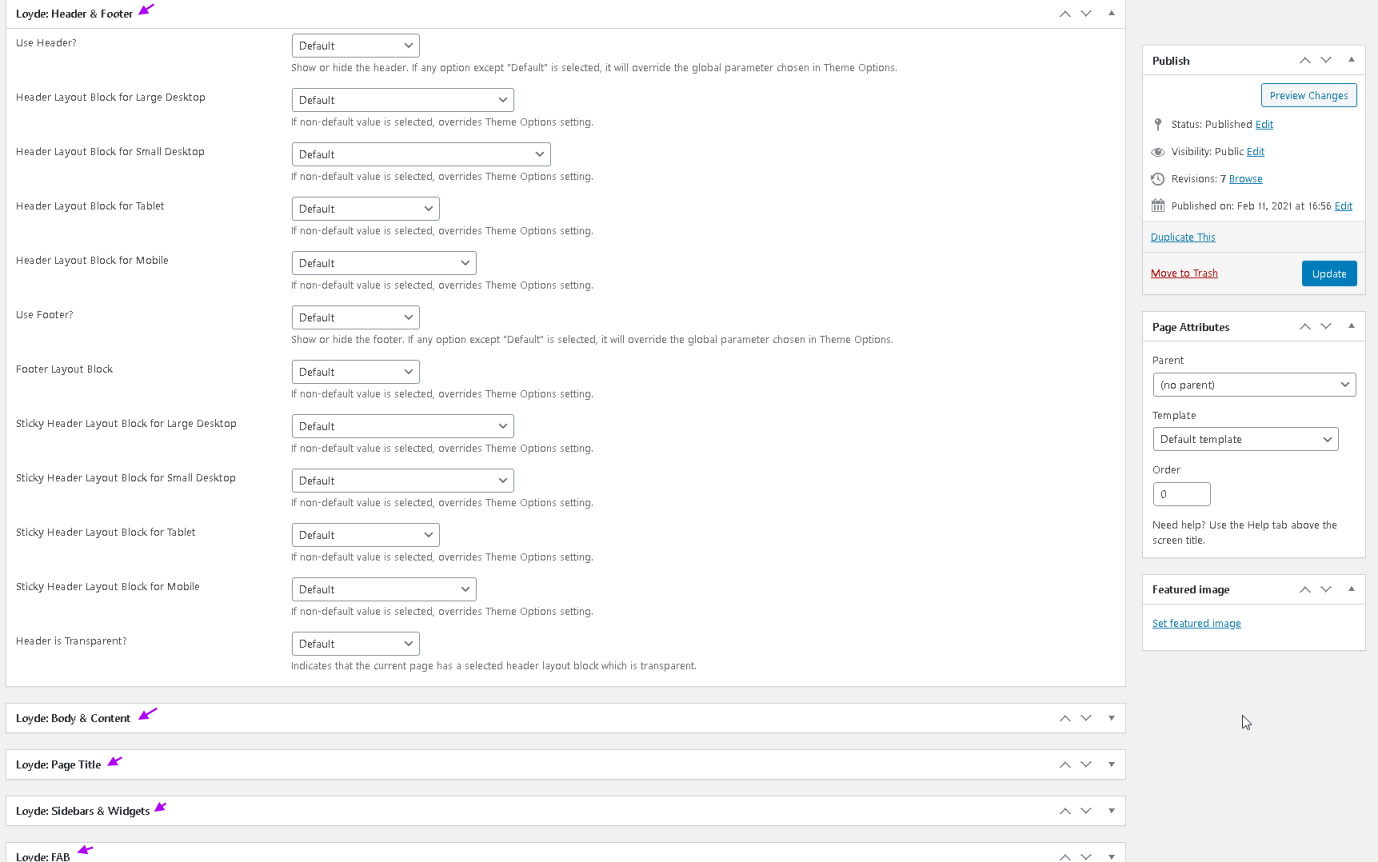
Loyde: Header & Footer
Use Header?
Show or hide the header. If any option except "Default" is selected, it will override the global parameter chosen in Theme Options.
Header Layout Block for Large Desktop
If non-default value is selected, overrides Theme Options setting.
Header Layout Block for Small Desktop
If non-default value is selected, overrides Theme Options setting.
Header Layout Block for Tablet
If non-default value is selected, overrides Theme Options setting.
Header Layout Block for Mobile
If non-default value is selected, overrides Theme Options setting.
Use Footer?
Show or hide the footer. If any option except "Default" is selected, it will override the global parameter chosen in Theme Options.
Footer Layout Block
If non-default value is selected, overrides Theme Options setting.
Sticky Header Layout Block for Large Desktop
If non-default value is selected, overrides Theme Options setting.
Sticky Header Layout Block for Small Desktop
If non-default value is selected, overrides Theme Options setting.
Sticky Header Layout Block for Tablet
If non-default value is selected, overrides Theme Options setting.
Sticky Header Layout Block for Mobile
If non-default value is selected, overrides Theme Options setting.
Header is Transparent?
Indicates that the current page has a selected header layout block which is transparent.
Loyde: Body & Content
Body Background
Override background of the page body.
Content Padding - Top and Bottom (in px)
Page - Content Width
Select page width, and visibility of the remaining body area. If any option except "Default" is selected, it will override the global parameter chosen in Theme Options.
Loyde: Page Title
Use Page Title?
Show or hide the page title section.
Page Title Alignment
Page Title Background
Override page title bar background.
Use Featured Image as Page Title Background?
If enabled, single posts will render featured image as page title background, instead of rendering it above post content.
Page Title Text Color
Override page title text color.
Page Title Border
Page Title Border Color
Page Title Border Style
Page Title Padding
Page Title Intro Text
Text displayed bellow the title on single post. If left empty, it will not be printed.
Enable Breadcrumbs?
Show or hide the breadcrumbs section.
Breadcrumbs Text Color
Override breadcrumbs text color. The new color will be applied to all breadcrumbs, both links and plain text
Loyde: Sidebars & Widgets
Page - Sidebars Position
Select sidebars position. Choose between left, right or no sidebars layout. If any option except "Default" is selected, it will override the global parameter chosen in Theme Options.
Desired Widget Area for the Current Page
Select widget area to appear in the sidebar, if the page is displaying a sidebar. If any option except "Default" is selected, it will override the global parameter chosen in Theme Options.
Loyde: FAB
Hide FAB Bar?
Show or hide Floating Action Buttons (FAB) bar on the page. Note: If FAB bar layout block hasn't been selected in Theme Options, it won't be shown regardless of this setting.
FAB - Vertical Alignment on Screen
Select how the FAB bar should be aligned vertically, closer to the top, in the middle or closer to the bottom. If any option except "Default" is selected, it will override the global parameter chosen in Theme Options.
FAB - Hiding Mode
Select if FAB bar should be hidden during scrolling (initially show and hide as soon as the user scrolls downwards, or initially hide and show only when the scroll passes above-the-fold). If any option except "Default" is selected, it will override the global parameter chosen in Theme Options.
Loyde: Post Formats Additional data
Fields from this group are loosely connected to the selected post format for a post. They can be rendered on the post in two ways:
- If the appropriate post format has been selected for that particular post. In this case, gallery or video will appear o the archive page, and on the single post
- Using custom WPBakery elements, CPT Post Dynamic Field and Blog Post Dynamic Field
Images
One or more images, used if the post has been marked as "Image" or "Gallery" post format.
Video
A video URL, used if the post has been marked as "Video" post format.
Gallery Output Type
If images have been selected in the "Images" field, choose how it should be rendered.
Audio
An audio URL. It can be selected from the Media Library, or a valid external URL can be entered directly. Supported file types: MP3, M4A, WAV, OGG, WMA.
Loyde: Single Post Layout Template
Single Blog Post Layout Blueprint
If non-default value is selected, overrides Theme Options setting.
Loyde: Single Post Layout Options
Use Previous/Next Links?
Show or hide the previous/next links. If any option except "Default" is selected, it will override the global parameter chosen in Theme Options.
Use Related Posts?
Show or hide related posts. Note*: This option does not take effect on Team Member custom post type posts.