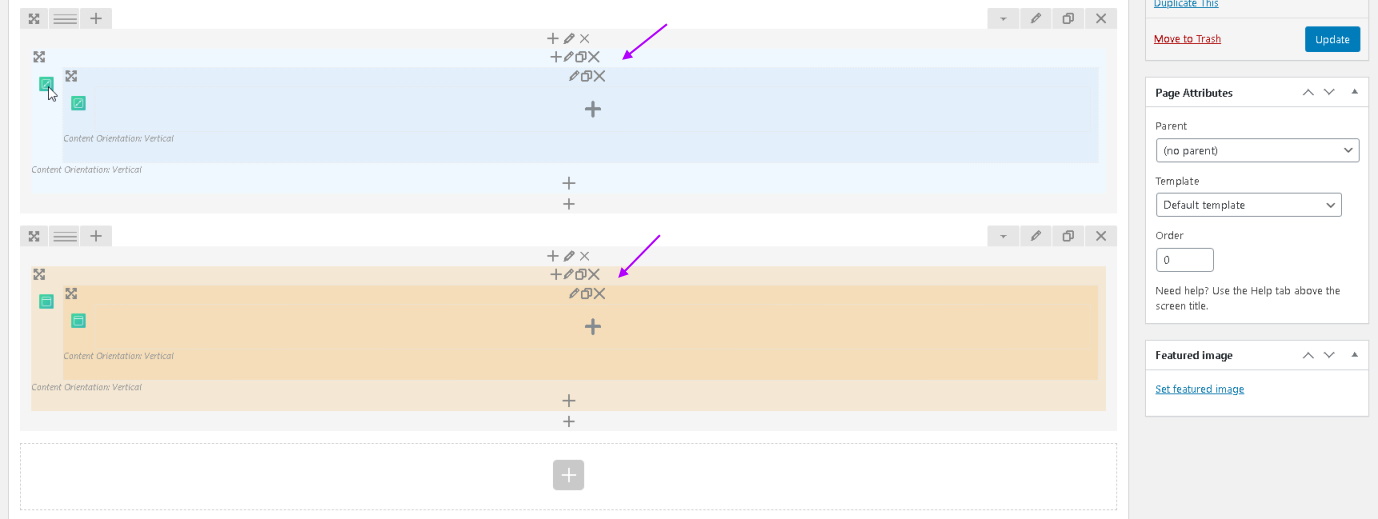WPBakery Page Builder Editor Customizations
Show More Settings Button on Elements Settings
Loyde custom WPBakery Page Builder elements offer a lot of settings, which enable fine-grained customizations of their look & feel. Unfortunately, such large number of settings can overwhelm the user, clog the settings window and hence negatively affect the editing experience.
To improve user experience and the usability of elements, button "Show More Settings" was added. Main idea is this:
- When the user opens the settings popup for the first time, he'll see only the most priority settings.
- If the user wasnt to drill down further and use other settings less frequently used, he'll click the "Show More Settings" button. Additional fields are revealed, while the button text changes to "Show Less Settings".
- When the button is clicked again, additional fields are hidden, and the button text is changed back to "Show More Settings".
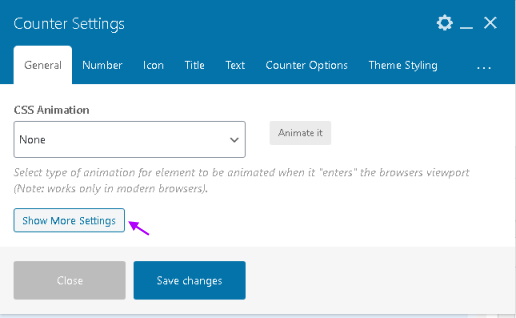
Custom Background Color for Custom Container Elements
When using multiple nested elements, WPBakery Page Builder editor can soon become too cramped and very hard to visually navigate. This is also the case when using custom Loyde wrapper elements, like Flexible Content Box, Table Layout Content Box, ... To improve the usability of the editor in this case, background color is applied for these wrapper elements. That way, user can quickly scan the page and locate part of the page with the desired elements.