Collection of Prebuilt WPBakery Templates (Saved Demo Sections)
Loyde comes with 700+ pre-built WPBakery templates. These templates include all content sections found in the theme demo, built using WPBakery Page Builder. They were saved for later re-use by the theme users.
To use a prebuilt WPBakery template in Loyde:
- Open a page (or a post) in WPBakery editor
- Click the "Add Template" button
- Go to the "Default Templates" tab, and choose desired template.
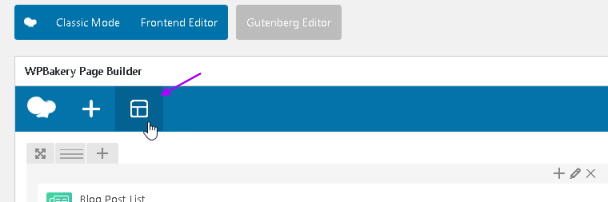
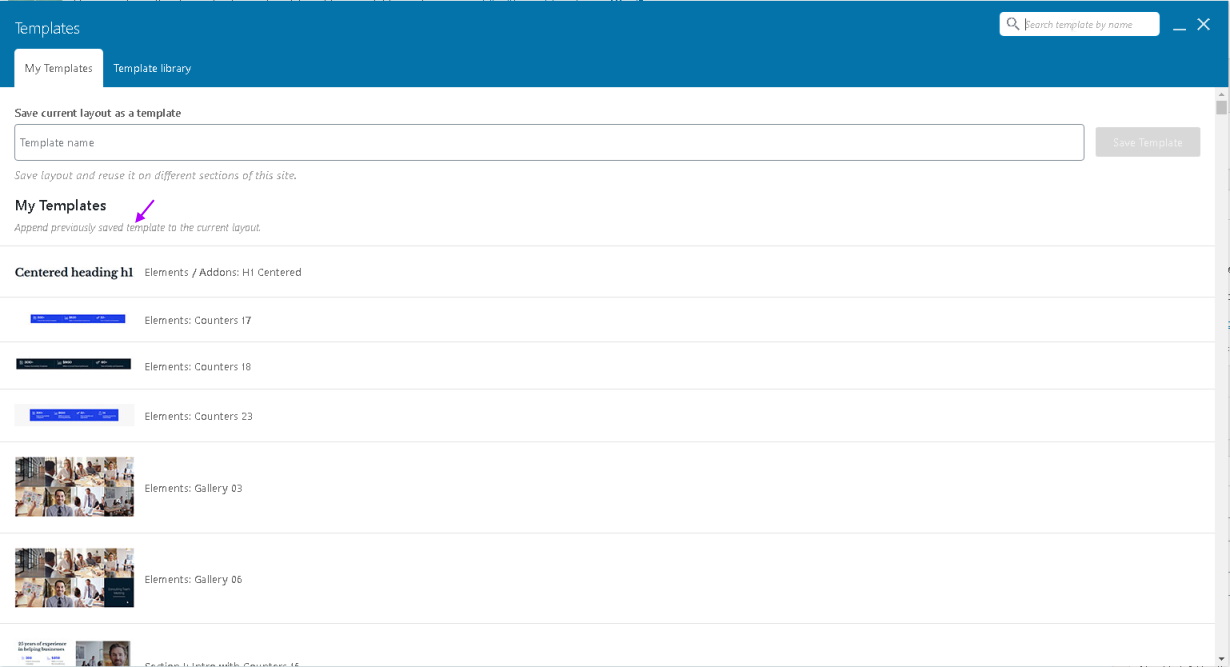
After that, content from the imported template will become part of the page. After that, it will be possible to edit or manipulate the imported content in a usual manner.
Templates can be added on any number of different pages. Customizing the added template on one page won't affect the template added to other pages.