Expandable Content Box
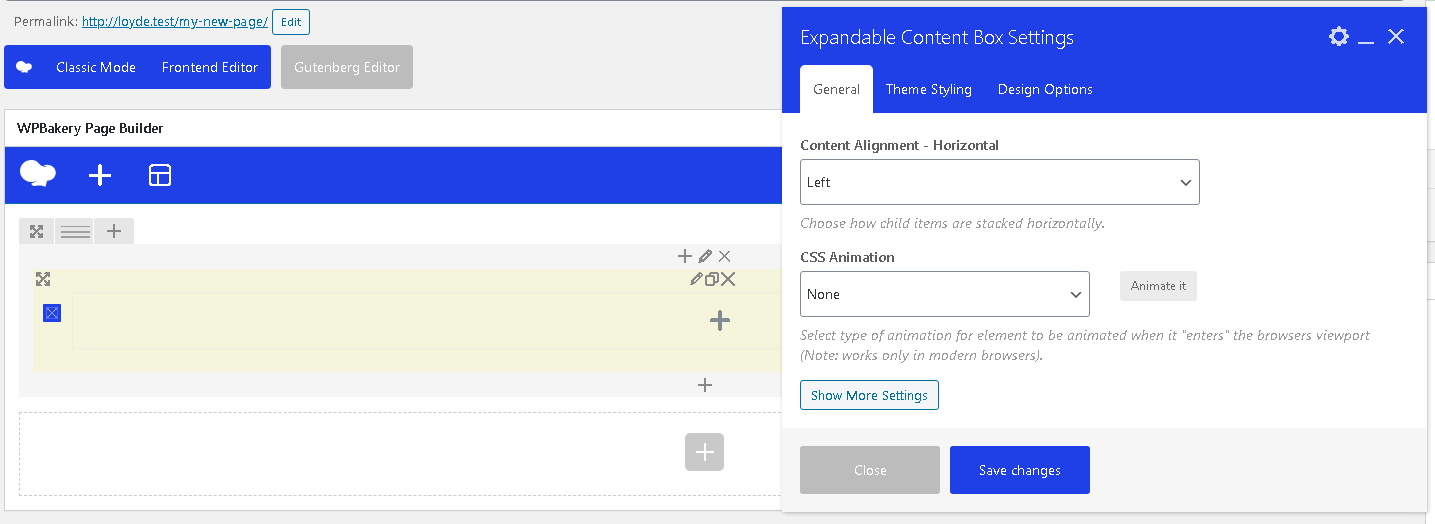
Expandable Content Box custom WPBakery Page Builder element, added by Loyde, acts as a grouping container which enables “expanded” behavior (expand one child item to reveal the other). This element on it's own isn't enough to produce the "expanding" effect. For this, it's necessary to add two instances of a related element, Expandable Content Box - Inner.
How to produce the "expanding" behavor
Steps:
- Add an Expandable Content Box instance to the edited page or post
- Inside this element, add an Expandable Content Box - Inner element instance
- Repeat the process, and add another instance of Expandable Content Box - Inner
- Open Settings for one of the two added "Expandable Content Box - Inner" instances
- Open the "Expanding" tab
- Tick the "Hidden (Revealed on Expansion)?" checkbox
- Save changes.
Which of the two Expandable Content Box - Inner instances is always displayed, and which one is open on hover?
"Expandable Content Box - Inner" instance with unticked (disabled) option "Hidden (Revealed on Expansion)?" will be always displayed. The other instance (with ticked "Hidden (Revealed on Expansion)?") will be revealed on hover over his sibling.
How to apply primary & secondary accent color to the element
See description here.
How to apply a basic styling, which applies to the element as a whole
See description here.