Breadcrumbs WPBakery Page Builder Element
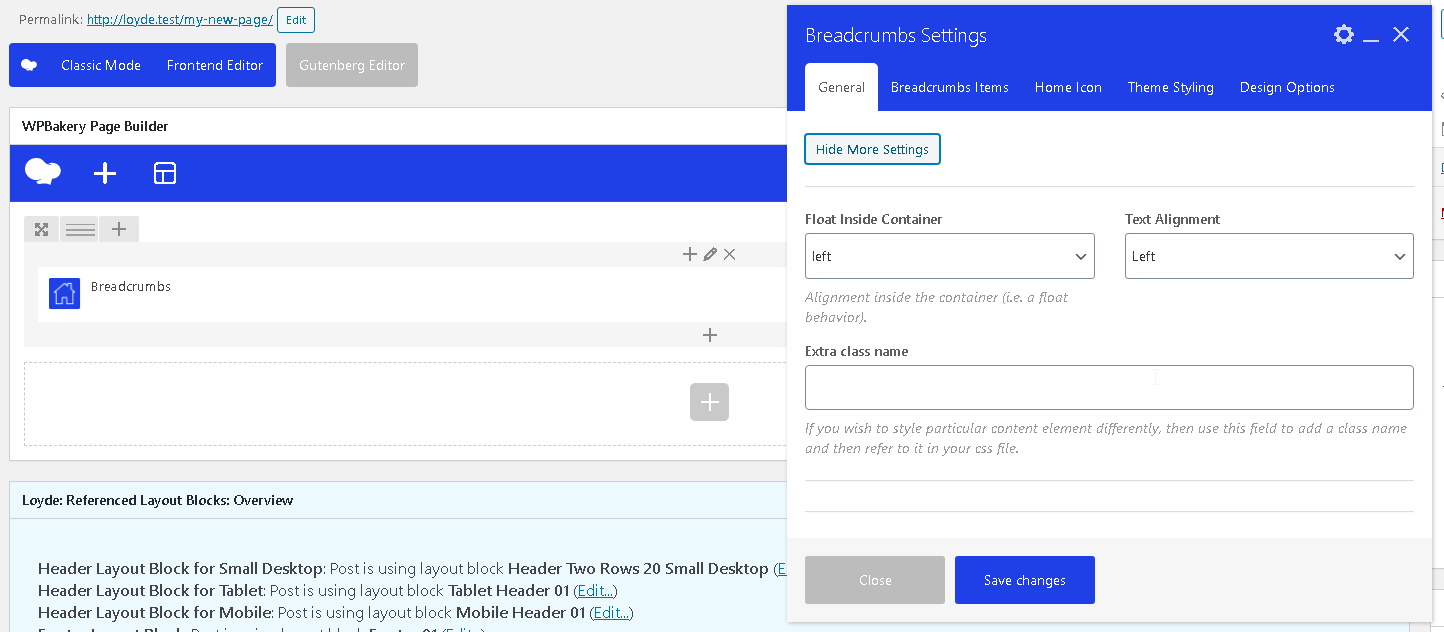
Breadcrumbs is a custom WPBakery Page Builder element added by Loyde.
How is Breadcrumbs added to the page
Steps:
- Open a page or a post for which WPBakery Page Builder has been enabled
- If the page/post opens in the native WordPress editor ("Gutenberg"), click the button "WPBakery Page Builder" on top of page
- If necessary, switch to the "Backend Editor"
- Click "Add Element"
- Find and select the element called Breadcrumbs. It can be located either under the "General" tab, or under the "Creatopus" tab.
How it works
The Breadcrumbs element renders the breadcrumbs trail for the currently open page or post (blog posts, CPT posts). So, the output differs between pages/posts, depending on their hierarchy (pages) or taxonomy (posts).